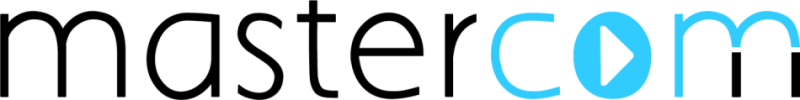How to activate Facebook timeline for your fanpage
You can now activate the timeline for your facebook fanpage.
Follow this simple tutorial to activate your facebook fanpage timeline.
1/ Visit your fanpage and click on Preview

2/ Click o Publish Now.

3/ Enjoy the result.

4/ Stats are now public

How to get the best of Google search infographic
All the tips to use at its best Google search engine!

How to pour a perfect beer video tutorial
Need to learn ohow to pour a perfect beer? This video might help you.
Advertiser: Stella Artois
How to activate the new Facebook profile
If you want to activate the new facebook profile, just follow the steps in this video.
Is Facebook working on a social browser?
How to create an home screen iPhone icon for your blog
If you are running a blog and you want to have a dedicated icon for your blog on iPhone and iPad homescreen instead of a basic screenshot, here are the steps to follow:
You can create your own icon by yourself with 57px X 57px dimensions or you can use this cool iPhone icons generator.
Then save your picture file and upload it with your FTP on your blog.
Open the header file of your blog (on wordpress it’s header.php) and ad this line of code :
<link rel=”apple-touch-icon” href=”IMAGE-URL” />
Don’t forget to replace the IMAGE-URL.
Open your blog on an iPhone or iPad.
Click “Add to Home Screen” button.
Enjoy the result!
Additional tip for Worpress users: if you want to create a mobile version of your blog you can download the WPtouch plugin. You will then need to add the code as well on the “Stats & Custom Code” section in the WPtouch plugin to make it work on both version (mobile and original versions).